5 Best Drupal Web Hosting Providers of 2021
As Drupal is one of the most popular open source content management systems on the web and designed to work on both Linux and Windows servers, all of the major web hosting companies will support the installation and use of the script in web development on their service plans. When evaluating hosting providers for Drupal, the main aspect to confirm is the web server’s PHP version and extension configuration settings. Drupal 8 will run on any version of PHP over 7.0, but 7.4 is recommended. Some of the main PHP extension requirements are: mod_rewrite, register_globals, magic_quotes, GD, and ImageMagick. Site owners should confirm that any web hosting plan purchased for the purposes of Drupal hosting includes the ability to overwrite custom .htaccess and php.ini files, with cURL and SSH access required for advanced development support using Git, Drush, and the auto-update features of the CMS.
After the fundamental system requirements for running Drupal are confirmed on a web hosting plan, site owners can look for the inclusion of platform specific development tools, cloud hosting optimization features, and server extensions that increase the available functionality of the CMS. Examples of these recommended Drupal web hosting options are:
- The use of Nginx, Varnish Cache, OPcache, APC, or a CDN service for page caching;
- Pre-installed integration with Apache Solr search, Git, Drush, and other development tools;
- The availability of Redis, PostgreSQL, PHP 7, and other alternative frameworks on the server;
- The inclusion of dev sandbox subdomains on the hosting plan for testing code or modules;
These features are all used by Drupal developers to build out the highest levels of website performance optimization for the CMS in a web hosting environment and go far beyond what a web hosting plan only meeting the minimum system requirements for Drupal will provide.
Our Top 5 Favorite Drupal Web Hosting Providers:
This article will review our 5 favorite Drupal hosting companies that we have identified for web development on the basis of web server hardware performance, platform features, quality of customer support, included software tools, and the affordability of each plan. Read on to learn more about finding the best Drupal web hosting providers:
| Web host: | Price range: | # of sites: | Panel: | Learn more: |
|---|---|---|---|---|
| InMotion Hosting | $22.99 to $54.99/mo | Unlimited | cPanel | View Plans |
| HostGator | $4.95 to $9.95/mo | Unlimited | cPanel | View Plans |
| A2 Hosting | $3.92 to $9.31/mo | 1 to unlimited | cPanel | View Plans |
| Bluehost | $6.95 to $15.95/mo | 1 to unlimited | cPanel | View Plans |
| Web Hosting Hub | $3.99 to $7.99/mo | 2 to unlimited | cPanel | View Plans |
1. InMotion Hosting – Powerful, Cloud-Based VPS Hosting for Drupal
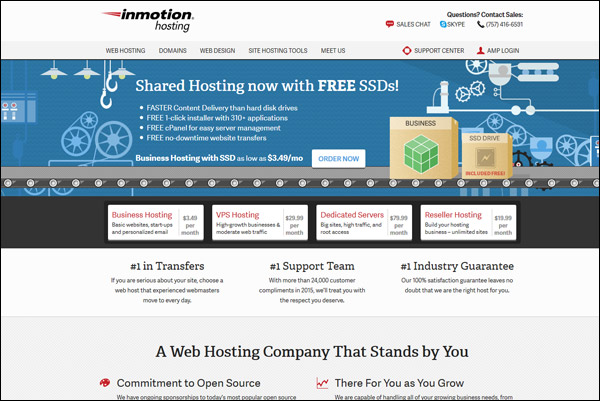
2. HostGator – Hybrid Cloud Web Hosting for Drupal

3. A2 Hosting – Managed & A2 Optimized Drupal Hosting Plans

4. Bluehost – Hybrid Cloud Hosting Plans for Drupal Hosting
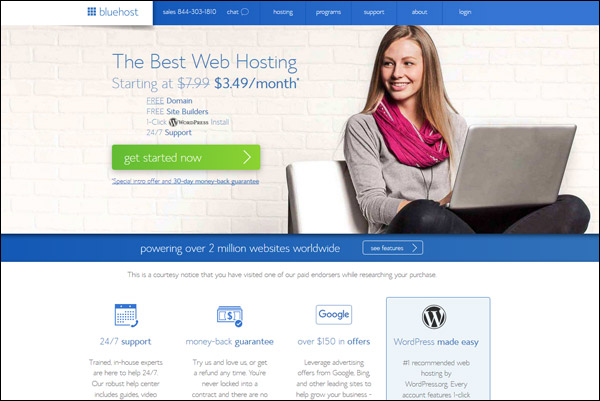
5. Web Hosting Hub – Affordable & Reliable Shared Web Hosting for Drupal

What to Look for When Purchasing Web Hosting for Drupal
Drupal websites have particular requirements for performance optimization which rely heavily on the amount of system resources available to the CMS when processing code on page views. Increasing the level of hardware on a hosting plan, through greater RAM allocation, more available CPU cores, and faster storage options like SSDs is one of the best ways to boost Drupal website performance. The problem with this approach is that every hardware upgrade is more expensive, and many site owners operate on a strict budget when dedicating business resources to web hosting. The other approach to Drupal performance optimization involves reducing the load on server resources so that less code processing is required by the hardware on every page load. This is done through improved page caching, Views caching, file compression, CSS aggregation, and using static HTML for rendering output to browsers rather than relying on dynamic pages built from PHP code with many resource requests to the database. Using these methods in multiple layers will bring the best overall results for Drupal website performance and can be used to scale Drupal on any hosting account to support higher levels of page views with faster page load times.
Nginx, Varnish Cache, and Redis solutions provide the best results for advanced page caching of Drupal sites in a high traffic environment, but often require expensive development teams to implement. Web hosting companies that offer “Platform as a Service” (PaaS) products with these solutions pre-coded can save a lot of money for small businesses. APC, OPcache, and the Boost module are good solutions for site owners locked in on a shared hosting account and limited by the toolset provided on a platform. The Advanced Aggregation module (AdvAgg) will compress CSS and JavaScript files using a number of standards to improve Drupal website performance considerably. The Speedy and Minify modules will replace all of the core JavaScript files with highly compressed versions of the code. All of these methods can be combined in a multi-layered approach to fine tune a Drupal installation to return the fastest page load speeds possible under a given hardware configuration. The availability of cloud software and premium hardware on retail accounts makes Drupal website optimization more affordable for independent publishers. Because cloud hosting plans often have better hardware, larger system resource allocations, and more innovative platform optimization tools available than found on shared hosting, at prices lower than VPS and dedicated server hosting accounts, they are quickly becoming a preferred solution for Drupal site owners seeking better CMS performance in web publishing.
Some of the most important features to look for when deciding on the purchase of a Drupal web hosting plan are:
- Drupal-Specific Development Tools – platform-specific tools are the main difference between web hosts specializing in Drupal & those that only support the installation
- Cloud Server Optimization – the Drupal CMS will run much better on cloud platforms vs. shared hosting with more RAM, CPU cores, and better page caching support
- Premium Hardware with Low Density – hosting accounts with fast multi-core processors, SSD storage, and a lower number of domains sharing the same hardware resources
- Advanced Page Caching Features – improve Drupal performance through multi-layered file & database process caching including Varnish, Nginx, OPcache, APC, & Memcached
- Integrated CDN Support – many web hosts offer free CloudFlare CDN services with their shared accounts which can be used to speed up page loads for anonymous users
- Pre-Installed Git & Drush – the two most popular developer tools for Drupal need to be installed on the web server and enabled with SSH access on the hosting account
- Server Resource Allocations – scalable system resources that include more RAM, CPU cores, and I/O processes per account lead to superior performance gains for Drupal
- Systems Administration Options – best is the combination of cPanel for domain name administration and server configuration with command line tools over SSH connections
While most shared Linux hosting plans support the minimum requirements for installing a Drupal website, and Drupal will also run on Windows servers, only a few companies specialize in providing platform-specific tools for the CMS. Drush is the most commonly used developer utility for Drupal, but it is a command line tool intended primarily for running shell scripts and most website owners do not have the technical training required to operate it efficiently. Apache Solr is a server extension that can be used to replace Drupal’s core search capabilities which many Drupal hosts include in their platform, but it is rarely included on shared hosting plans. Nginx and Varnish Cache integration with Drupal will require custom module support to work optimally with the CMS. However, because many Drupal modules require the Apache .htaccess file to operate and Nginx uses a .conf file, there can be many compatibility issues that arise. One solution for this is to run Drupal on a cloud hosting plan that uses Nginx as a front-end server and Apache as a back-end server on a “Platform as a Service” implementation that is already tested for advanced CMS support. Otherwise it will be required to run Drupal on a VPS or dedicated server with PHP-FPM in order to build a custom integration with Nginx and there will still be a lot of issues with third-party modules to debug.
The best way to optimize a Drupal website for better performance over what is available on shared hosting plans is to allocate more server resources to the CMS. Making more RAM available for processing page requests or running the script on premium hardware with more CPU cores and solid state drive (SSD) storage enabled on the account will guarantee much faster page load speeds. A2 Hosting and Web Hosting Hub both offer higher levels of server resource allocation on their shared hosting plans, scaling up to 4 GB of RAM, which is equivalent to many VPS plans at less than half the price. Both HostGator and Bluehost’s cloud hosting plans include up to 6 GB RAM allocation on the upper tier accounts, available at only $2 more per month than a standard shared Linux hosting plan at other companies. For most Drupal site owners, the performance gains attainable through the higher resource levels make the minimal cost of the upgrade over shared hosting plans justified, while the addition of advanced page caching and load balancing on the network traffic will further optimize production site deployment. For power users with custom web development requirements, InMotion Hosting’s VPS plans are built on premium hardware and provide superior performance for Drupal websites. For complex Drupal websites with many installed third-party modules, a large number of Views pages with dynamic content, and professional ecommerce requirements, upgrading to a cloud hosting or VPS plan over shared hosting can be considered the best way to secure better page load speeds for the CMS.


