Operating Systems
The choice of operating system is often used to categorize the varieties of web server available, but is not an overly critical aspect of a web hosting plan because the end users rarely access the OS as part of the web publishing process. Rather, the operating system sits at the bottom layer of the installed stack software, for example, where Apache will run on both Linux and Windows servers equally. The database frameworks installed may be OS dependent, as with MS SQL, or in enterprise servers running Oracle or IBM software. In the same manner, the operating system will simply maintain the host framework for any installed programming languages like PHP, Python, Ruby, ASP.net, etc. that are installed on the top layers of the stack. Where the ASP.net framework and other Microsoft development tools only run on Windows servers, many open source platforms can be installed on any operating system. In general, it is the software licensing agreement that is often the most important aspect related to the choice of an operating system on a web server, and this relates to the entire software stack that will be used in web development. Many popular software tools used in web programming currently only run on Linux.
Other factors that can be important in choosing a particular distribution are the system requirements that the operating system places on the hardware. In web hosting, data center companies prefer to choose an OS with as small of a total file size as possible on the storage drive and minimal use of system RAM in operations so that there is more memory and storage space remaining for the I/O processes related to the web server traffic. The Windows Server distribution is completely different than the desktop Windows OS found on home computers. Windows Server and IIS are designed for the unique requirements that computer hardware must perform in web publishing under HTTP standards and other internet protocols. These same fundamental aspects apply to Linux distributions, which is why certain versions of Linux are preferred in data center operations over others. CentOS is normally used by web hosting companies to deploy a complete platform of WHM, cPanel, and WHMCS on an Apache server network along with the other stack software (MySQL, PHP, Python, Perl, etc.) used in shared Linux hosting plans. Virtualization platforms used to deploy and manage VPS networks may also have specific integration requirements for the OS, for example when based on the use of KVM with Linux or with Hyper-V on Windows platforms.
Linux
Linux is an open source operating system released under the GNU General Public License whose development dates back to 1991 when Linus Torvalds in Finland published the first kernel code. Linux developed from the Unix operating system and accomplishes most of the same functions as Microsoft Windows for desktop computers and web servers. Although there are thousands of different Linux distributions, some of the most common found in the web hosting industry are:
- Debian: https://www.debian.org
- Ubuntu: https://www.ubuntu.com
- CentOS: https://www.centos.org
- Red Hat: https://www.redhat.com
- Gentoo: https://www.gentoo.org
- Fedora: https://getfedora.org
- SuSE: https://www.suse.com
- CloudLinux: https://www.cloudlinux.com
- PLD Linux: https://www.pld-linux.org
- Slackware: http://www.slackware.com/
Linux forms the base layer of the LAMP stack and is preferred for web hosting over Windows generally because it is free, requires less system resources on the host machine while running, and can be customized for commercial use by developers who have full access to the code. Most shared hosting companies use CentOS Enterprise Linux as part of the cPanel distribution, and the introduction of KVM into the Linux kernel has made the operating system widely used in VPS networks.
Windows
Microsoft Windows has a dominant position over Linux in desktop computing but less overall usage as an operating system for web servers. There are many different versions of the Windows Server distribution, which are mainly known by their year of release (2008, 2012, 2016). IIS (Internet Information Services or Internet Information Server) is the Microsoft alternative to Apache HTTP Server with most of the same functionality. Apache runs on both Windows and Linux equally, which makes both WAMP and WIMP common server stack configurations. One of the most important reasons many developers choose a Windows server over Linux is to run the .NET framework and ASP scripts. Some corporations have IT requirements to use Microsoft products across all departments and choose Windows server for its integration with Outlook as a secure email platform. Microsoft Windows traditionally has more security issues (viruses, malware, exploits, etc.) developed by hackers to target servers and must be updated regularly by applying patches to the OS. A proprietary software license is part of the Windows user agreement and web hosting companies using the software in a data center will be required in most instances to pay a licensing fee, which may be pushed onto consumers.
MacOS Server
The Mac iOS platform can also be used as a web server, but it is primarily an add-on to the desktop operating system and not widely deployed in data centers as a web hosting framework. Although it is possible to run Apache, MySQL, PHP, etc. on MacOS server, it is mostly used by developers for testing and hobbyists to run a web server from a desktop system that also functions as a home computer.
UNIX
UNIX was an early operating system for computers developed by AT&T and Bell Labs that predates the use of Windows, Linux, and iOS. It was previously very popular in the academic sector and employed by corporations like Sun, IBM, and Novell as a basis for their IT products. UNIX has been widely surpassed by Linux due to the similar functionality and the broader open source standards guaranteed by the GNU General Public License. The most popular distributions of UNIX in use today are the BSD variants.
BSD
Development of the Berkeley Software Distribution (BSD) dates to the 1970s and evolves from the UNIX project. Operating systems based on BSD are still in use today in web servers Popular distributions are FreeBSD, NetBSD, OpenBSD, FreeNAS, and DragonFly BSD. Code from the UNIX project and BSD can also be found in Darwin (iOS) and Microsoft Windows (TCP/IP). The most common use of BSD operating systems in internet applications is to run lighttpd as an alternative to Apache HTTP Server. Lighttpd is also distributed under the BSD software license.
Enterprise
Oracle, IBM, HP, and other major IT companies historically developed many different varieties of custom computer operating systems that were often used with proprietary hardware and software products to provide complete solutions to clients. Many of these were related to mainframe computers which could also used as web servers with specialized databases and programming languages. Some enterprise corporations still develop their own customized distributions of Linux or Unix for use with their IT products and services. Google Web Server has become one of the most prevalent operating systems found on the web due to the large number of servers in Google’s data centers. Enterprise Linux distributions are very common on web servers, with Red Hat, Oracle, SUSE, and CentOS the most popular worldwide. Enterprise Linux distributions largely replaced independent operating system development by IT companies after the industry consolidated around Microsoft and Apple products.
What to Look for in Web Server Operating System
In summary, the choice of an operating system for a web server is primarily determined by the software license which governs the distribution. The main choices are Linux (GNU General Public License), Microsoft, Apple, and BSD. Other major factors include the total size of the OS when installed on the host computer storage drive and the overall use of system resources required by the package. The general preference is for an operating system to be as “light” and fast as possible when performing operations, to have robust security with strong peer-reviewed testing, and quick updates through security patches when bugs or code flaws which could permit exploits are discovered in applications.
The following guidelines should be considered when making decisions about the use of an operating system on a web server for the purposes of long-term web hosting:
Support for Web Development Requirements
The main aspect to consider when selecting the operating system for the web server is that it matches the web development requirements of the website or mobile application being supported. Most web development currently takes place on the LAMP framework using open source scripts, with PHP the most popular programming language. Many businesses create custom applications for the web with MSSQL based on C or C++ code that is translated into ASP.net. Similarly, site owners who intend to run a Lightppd server due to its advantages will need to plan in advance to deploy a FreeBSD server. In almost every instance, the web development requirements of the project under consideration will determine the operating system choice on the server, though in cases where the website code can run on any server platform, performance issues, hardware/software costs, and resource availability are the main factors driving the decision-making process.
Management of Security Updates & Patches
Systems administration is a major part of the decision-making process when selecting a web hosting plan and server platform. For example, on shared hosting plans, the web hosting company will manage all aspects of the operating system security, including the application of software updates and patches that prevent automated scripts from exploiting known bugs in the code. On unmanaged VPS and dedicated server plans, site owners will need to be responsible for systems administration and installing security updates independently. If the server is misconfigured, or the newest security updates and patches are not applied immediately after release, the website data can be at risk of being hacked or stolen. Thus, it is important to be aware of who will be managing the security updates for the server operating system when making the choice of a web hosting plan.
The Version of the OS or Distribution Installed
While it is easy just to refer to “Linux” or “Windows” hosting plans, both operating systems have a number of different distributions and server installations available. With Linux, there are hundreds of main and thousands of minor, specialized distros, though not all are designed for use as a web server. The Windows Server OS is optimized with different features and code than the desktop distribution, and the same is true for Linux distributions. Where most cPanel webhosts run CentOS Linux because of its integration with WHM, there are also many different platform versions of CentOS, including CloudLinux. Therefore, it is important to research the specific version of the operating system used by the web hosting plan that you are considering to purchase from a company online, and to know the feature differences between the distribution variants, as well as how they contribute to web hosting performance.
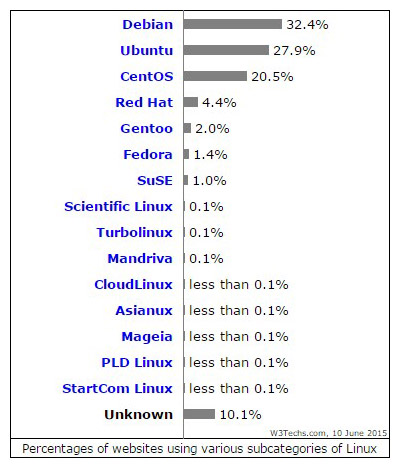
Although most web hosting companies providing Windows hosting plans usually include a software license for use of the operating system at no extra cost, the different license requirements between open source and proprietary operating systems needs to be considered as part of the web hosting decision-making process. Additionally, not all distributions of Linux used as web server platforms are free. For example, subscriptions for Red Hat Enterprise Linux Server currently cost between $349 and $1491 per year. SUSE Linux Enterprise Server is priced at $799 to $1499 per year. Although CentOS is free, cPanel licenses require a subscription fee that average around $20 per month even on VPS or dedicated server plans. CloudLinux costs another $16 per month for the licensed subscription. Ubuntu is free but using OpenStack with Canonical tools costs $750 to $1500 per year. Most important is to be familiar with the requirements of the GNU General Public License (GPL) for the Linux operating system and to be aware of the difference in cost between OS software licenses provided on shared or managed hosting plans vs. the cost of purchasing a Linux or Windows server solution independently for use on VPS or dedicated server plans.
Systems Administration & Server Management Tools
The choice of the operating system for the web server will also determine which tools can be used for systems administration and domain management on the platform. For example, cPanel can only be used with CentOS or CloudLinux, so site owners using another OS on their server will need to rely on other software tools. Qualified systems administrators typically use the command line to manage server configuration, security updates, and platform software installations. Plesk is a drop in replacement for cPanel that can be used on both Windows and Linux platforms. Other users prefer similar tools like Webmin and Virtualmin for Linux. Because the choice of operating system on the web server may limit the administration software that can be used in managing domains or platform settings, these issues should also be considered in the planning process of a website as they will also determine the experience required from systems administrators and the web development team.
The Cost of the Resources vs. Competitor Solutions
Because of the difference between the software licensing charges between the different web server platforms and associated services, web hosting companies that provide Platform as a Service (PaaS) or Infrastructure as a Service (IaaS) plans to customers are usually doing so in a cost-efficient manner that saves a lot of money overall for the business vs. a “do it yourself” approach. This can be seen particularly when the cost of a single cPanel monthly license is more than the total monthly price of a web hosting plan. In researching shared, VPS, and dedicated server plans for website and mobile application support, the cost of the software licenses required need to be considered as well as the comparative difference in prices between different web hosting companies providing the same services at different rates. In doing so, businesses will be more able to make an accurate estimate of the budgetary resources required for the project as well as to determine which web hosting companies offer the best return on investment.

